In the rapidly evolving streaming world, the need for reliable and high-performance IPTV solutions has never been greater. Whether you’re cutting the cord or enhancing your entertainment setup, finding the Best IPTV Apps for Google Chromecast can significantly improve your viewing experience. This guide provides a detailed comparison and breakdown of top-rated IPTV apps that are fully optimized for Chromecast devices.
The Best IPTV Apps for Google Chromecast
1. TiviMate IPTV Player
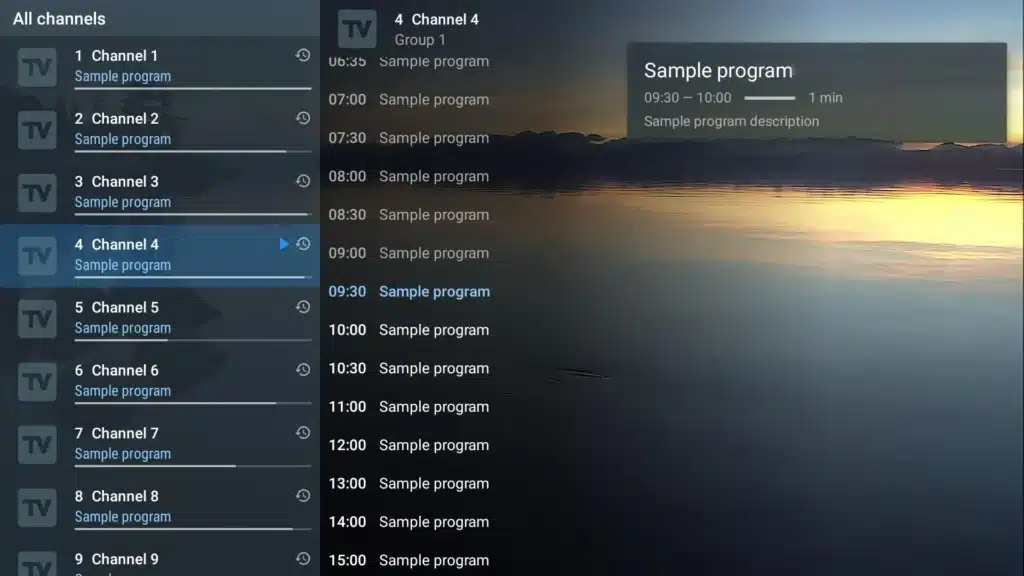
Why It’s One of the top IPTV Apps for Google Chromecast:
- User-friendly interface designed for TVs.
- Supports multiple M3U playlists.
- EPG support with customizable views.
- Casting via Android screen mirroring or third-party apps.
Ideal for advanced users who want full control over their IPTV setup on Chromecast-enabled displays.
2. IPTV Smarters Pro
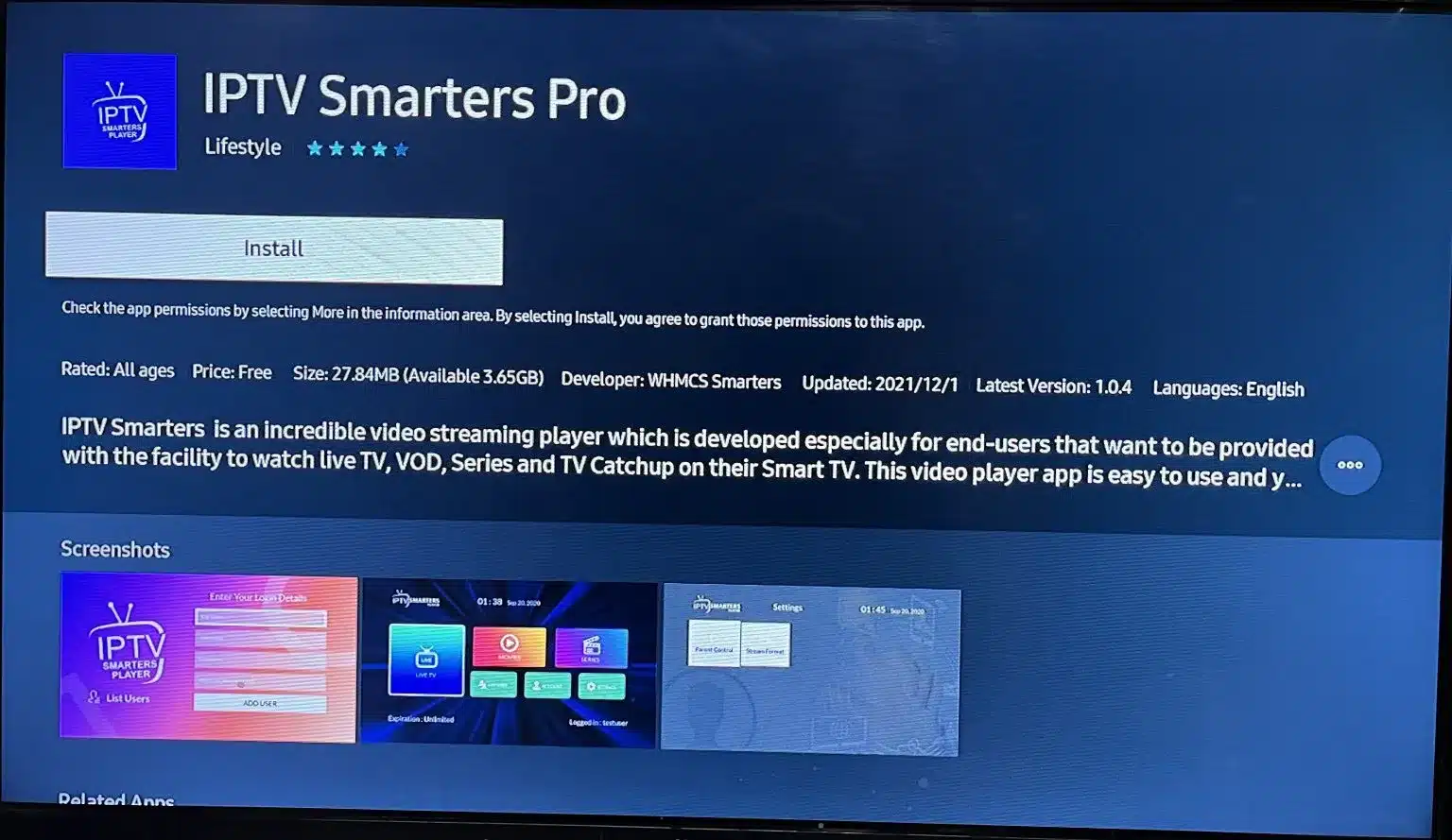
Key Highlights:
- Built-in Chromecast casting capability.
- Supports M3U playlists, local files, and Xtream Codes API.
- EPG integration, parental controls, multi-screen viewing.
Why It’s Among the Best IPTV Apps for Google Chromecast:
A premium experience with powerful streaming tools and Chromecast-ready playback straight from mobile devices.
3. GSE Smart IPTV
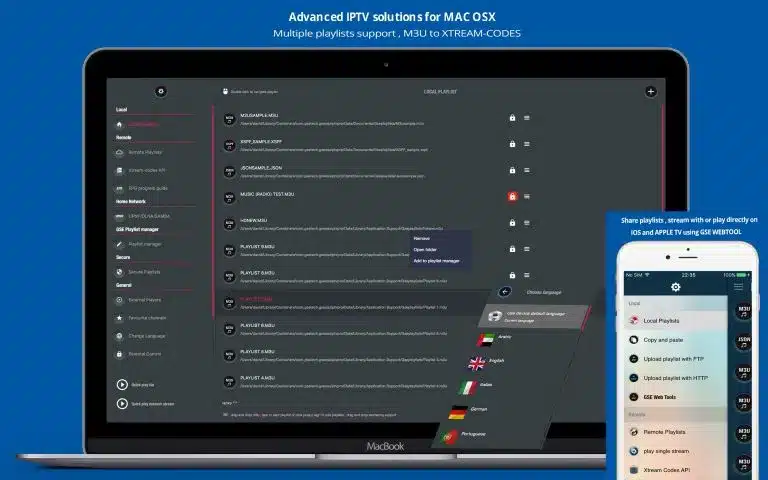
Features That Make It Chromecast-Ready:
- Advanced player with full subtitle support.
- M3U, JSON, XML playlist compatibility.
- Native Chromecast, AirPlay, and DLNA support.
Why It’s a Top Choice:
This is one of the most feature-rich options among the Best IPTV Apps, especially for users who require subtitle flexibility and broad format support.
4. VLC Media Player
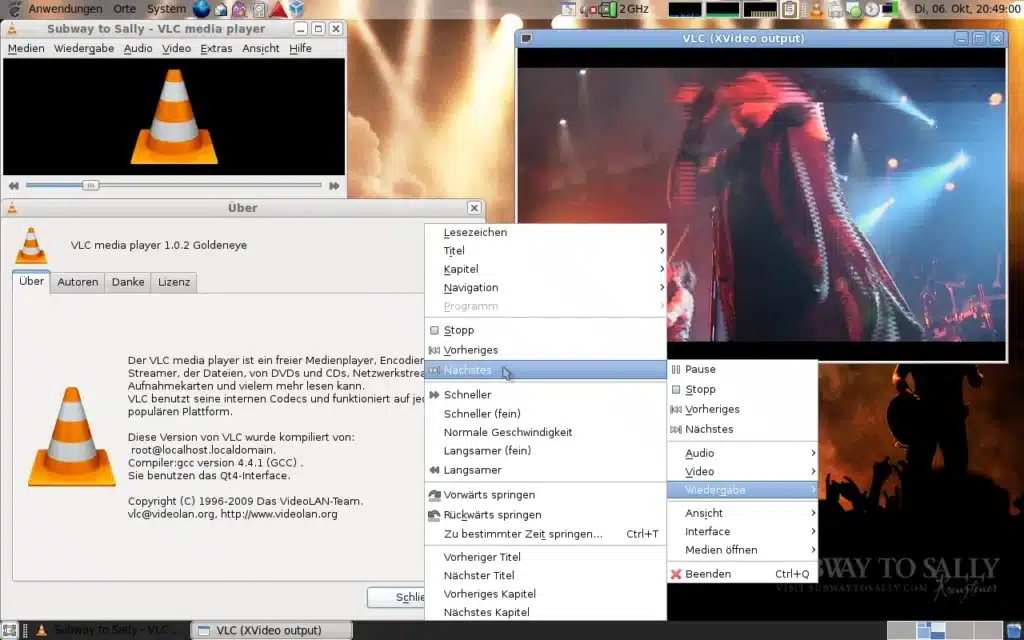
Core Features:
- Free, open-source, and widely trusted.
- Compatible with almost all streaming formats.
- Built-in support for Chromecast.
Why It’s One of the Best IPTV Apps for Google Chromecast:
An all-purpose media player that doubles as an efficient IPTV client with no ads or subscriptions.
5. Perfect Player IPTV
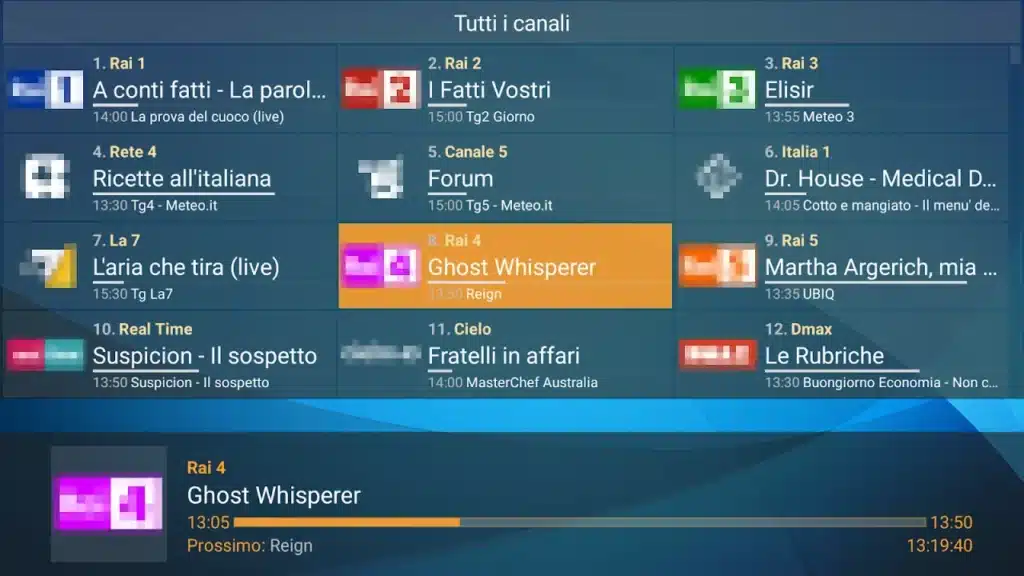
Why It’s Chromecast-Compatible (with Add-ons):
- Works seamlessly with external casting apps.
- EPG and playlist management support.
- Lightweight and TV-optimized UI.
Top Reason to Use:
Although it lacks native Chromecast support, it excels when combined with tools like Web Video Caster.
6. OttPlayer

Best Free IPTV App for Chromecast Enthusiasts:
- Centralized playlist management.
- M3U8 streaming and ad-free experience.
- Smooth Chromecast casting from Android devices.
Why It Belongs on This List:
For users seeking a cost-effective option, OttPlayer stands out among the Best IPTV Apps for Google Chromecast thanks to its clean, straightforward design and zero-cost features.
7. XCIPTV Player
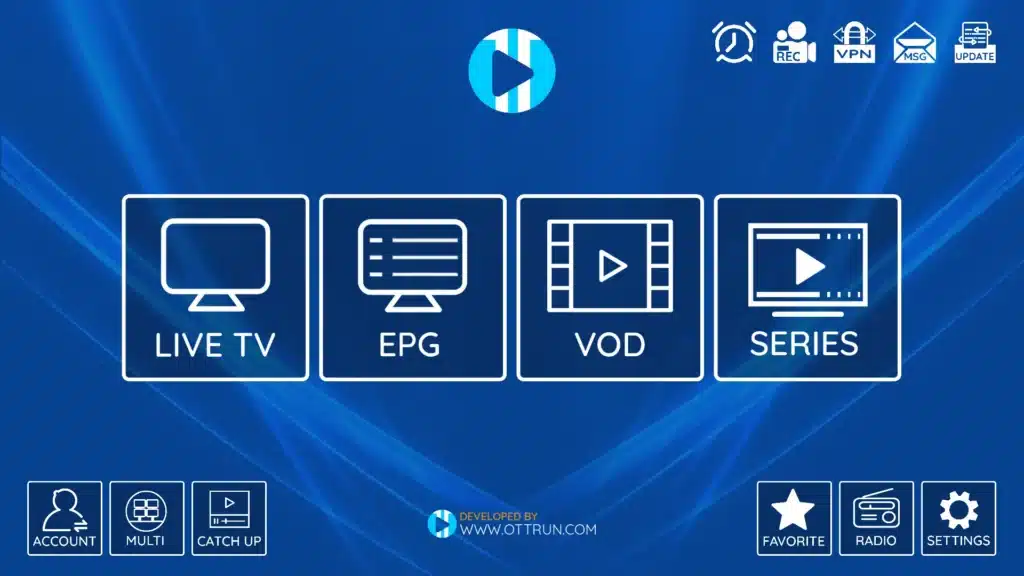
Why It’s Chromecast-Friendly:
- Chromecast-ready via screen casting.
- Cloud-based EPG and VOD library.
- Modern and responsive UI.
Strong Choice for Xtream Codes API Users:
This app bridges flexibility and power, making it one of the most adaptable solutions for Chromecast streaming.
What to Look for in the Best IPTV Apps for Google Chromecast
| Feature | Importance for Chromecast Streaming |
|---|---|
| Built-in Chromecast Support | Enables easy casting without third-party tools. |
| EPG Support | Adds live programming guides and channel timelines. |
| Multi-Device Sync | Supports cross-device use and syncing. |
| Format Compatibility | M3U, Xtream API, and more for flexible source options. |
| Custom UI | Enhances navigation on Chromecast-connected TVs. |
Streaming Flow: How IPTV Works on Chromecast
graph TD
A[Smartphone or Tablet] --> B[IPTV App with M3U/Xtream]
B --> C[Google Chromecast Device]
C --> D[Television Display]
B --> E[Playlist/EPG Server]
E --> B
How to Use the Best IPTV Apps for Google Chromecast (Step-by-Step)
- Download a Supported IPTV App
Choose from our list of the Best IPTV Apps for Google Chromecast. - Enter Playlist Details
Paste M3U URL or enter Xtream Codes login. - Connect to Chromecast
Tap the “Cast” icon and select your Chromecast device. - Start Streaming
Browse live TV or VOD directly on your television.
Top IPTV Services Compatible with Chromecast
| Service | Channels | On-Demand | Chromecast Ready | Price |
|---|---|---|---|---|
| Helix IPTV | 6,500+ | Yes | ✅ | $15/mo |
| IPTV Trends | 19,000+ | Yes | ✅ | $12/mo |
| Yeah IPTV | 18,000+ | Yes | ✅ | $10/mo |
| Apollo Group TV | 1,000+ | Yes | ✅ | $24.99/mo |
Comparison of the Best IPTV Apps for Google Chromecast
| App | EPG | Subtitles | Built-in Casting | Free | Format Support |
|---|---|---|---|---|---|
| TiviMate | ✅ | ❌ | ❌ (3rd-party) | ❌ | M3U |
| IPTV Smarters | ✅ | ✅ | ✅ | ✅ | M3U, Xtream |
| GSE Smart IPTV | ✅ | ✅ | ✅ | ✅ | M3U, JSON |
| VLC | ✅ | ✅ | ✅ | ✅ | All Formats |
| Perfect Player | ✅ | ❌ | ❌ (add-on needed) | ✅ | M3U |
| OttPlayer | ✅ | ❌ | ✅ | ✅ | M3U8 |
| XCIPTV | ✅ | ✅ | ❌ (screen mirror) | ❌ | Xtream |
Tips to Optimize IPTV Streaming on Chromecast
- Use Ethernet where possible to eliminate Wi-Fi buffering.
- Enable hardware decoding in app settings.
- Connect to 5GHz networks for smoother playback.
- Use a premium VPN for unblocking content and protecting data.
Final Thoughts
For users looking to maximize their streaming setup, choosing from the Best IPTV Apps for Google Chromecast is essential. Whether you’re a tech-savvy user configuring multiple playlists or a beginner looking for a plug-and-play experience, there’s a Chromecast-compatible IPTV app to suit every need. Prioritize those with native casting, stable playback, and EPG integration for the best viewing experience.


