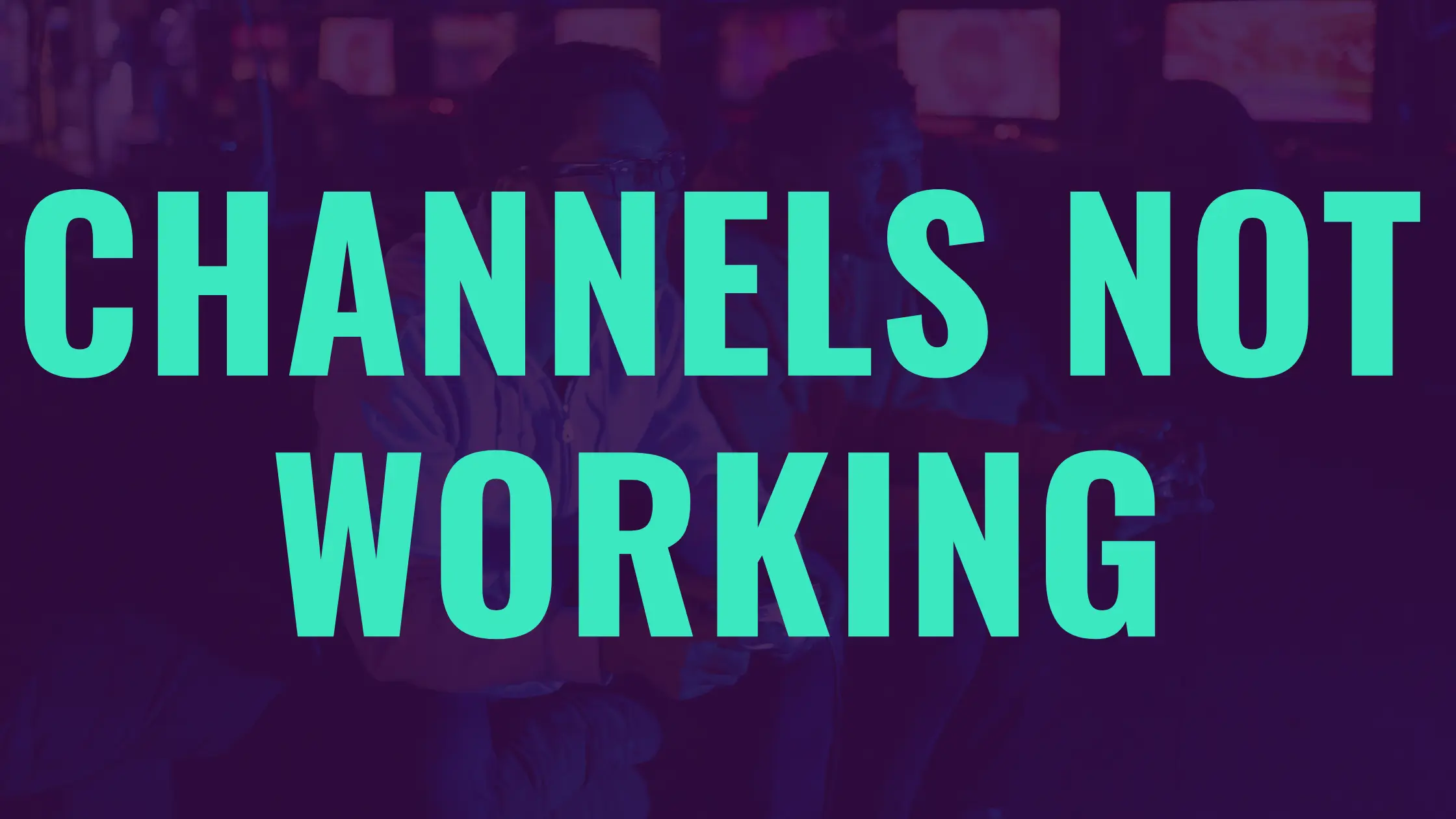We will be talking about troubleshooting and what to do if a specific channel stops working. Many customers have reported that their service is not working, but after chatting with them, we found that most issues relate to a channel not working rather than the entire IPTV service being down. This guide will help you identify the cause and fix common problems so you can get back to streaming quickly.
Therefore, follow these simple fixes that will help you understand whether this issue is with all the channels or with the whole subscription and learn how to fix it quickly.
Fix 1, Clear Data
The first thing that you need to do when the channel suddenly stops working is to clear the app data completely and login back with the same credentials.
Fix 2: Use a VPN
If even after clearing the data that channel is not working then please use a VPN to see whether it works or not. To check the channel you can use any free VPN like Windscribe or any other available on the App Store.
Fix 3: Report to Us
Now, even after trying both above solutions the channel is still not working then here is how you can report the channel to use:
Email us or send a message by WhatsApp, by providing the Full Name of the Channel along with the Screenshot of the error that you are getting.
Email us
Or message us by WhatsApp.